It wasn’t easy or cheap, but I have now replaced all of the network with Ubiquiti Unifi hardware.
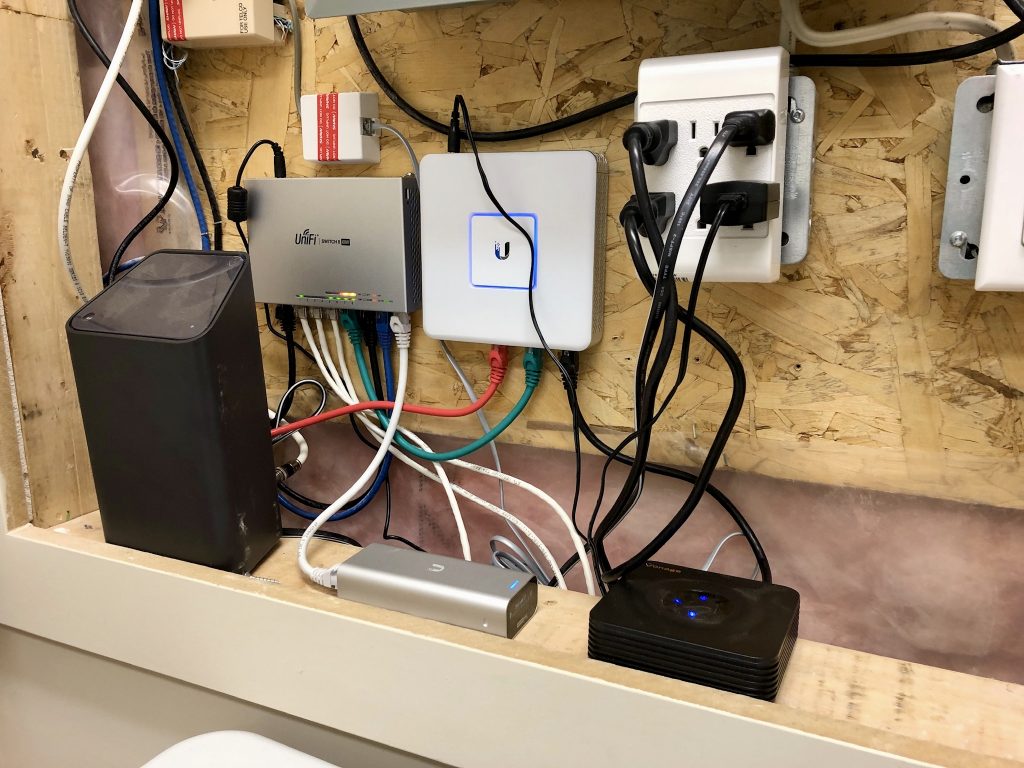
- Black: ethernet to the bonus room
- 3x White: ethernet to basement jacks
- Green: jumper from the switch to the gateway LAN 1
- Black & Blue: ethernet to the kitchen
- White: Unifi Cloud Key (computer that controls the system)
- Red: cable modem to the security gateway
- Black: Vonage LAN 2
In the last couple of weeks (with the start of working from home thanks to the COVID-19 pandemic) we’ve been more reliant on the network than ever before. Before this, usually I would only work from home on days when I didn’t have many client calls or workshops. I would deliberately do all remote client workshops from the office so that I could rest easy about the connectivity. Yes, the FaceTime calls with Dad would freeze and drop, but that’s not a big deal.
But now it’s all different. Multi-hour workshops with clients for me, and now extended online teaching sessions for Tammy. No more excuses.
We were already pretty happy with our Wi-Fi coverage: the updated wireless network in 2017 has been pretty much flawless. The instability always seemed to come down to the Internet connection. Our Internet woes of 2018 was the absolute low point. This time around, there was no evidence on Shaw’s end that we were having trouble and I couldn’t argue with them. Our local network situation was somewhat chaotic and with very poor monitoring. The solution to this was to take control.
- Replace Shaw’s router and firewall functions with a Unifi Security Gateway,
- Replace the “dumb” Netgear switch with a managed one,
- Shift the Unifi controller software from running on the Mac Mini to a dedicated controller.
What finally sealed the deal (besides a day with a head cold and about 20 dropped calls) was finding this video that showed setting the whole thing up.
A trip by Tammy to Memory Express and about $660 later, I had three boxes of new stuff. If the video was to be believed, it would take about 20-30 minutes.
🤣
Yeah, right. Tammy and I went for a walk in the freezing wind after dinner and then got down to it a bit before 8, following the steps in the video. By ten, I gave up. I could not get the security gateway to talk to the Internet. All of the equipment had old firmware on it, in the case of the switch it was old enough that it couldn’t be set up without updating first… but no Internet means no downloading updates. It was a workday today and I thought Miranda had at least one remote class so I spent another 30 minutes restoring the network back to the way it was.
But with one exception: the switch was still hooked up. And with the original network setup, I could connect to the Internet. I came up with a new plan: don’t tear everything down and then pray. Here’s what I did:
- Update switch and join it to the controller on the Mac.
- Connect the cloud key to the switch and update it.
- Transfer the controller setup from the Mac to the cloud key.
- Connect to the security gateway LAN port and update it.
- Connect the LAN port the security gateway to the switch and adopt it.
- Connect the Shaw modem to the security gateway.
- Enable bridge mode on the Shaw modem
- Set up a second LAN for the Vonage modem.
Almost the exact opposite of the video, in fact. It took about 4-5 hours to finally get it squared away, with me working away, staring at the utility cabinet.

The funniest part was that step 6 was the part where our Internet was down while I was doing it and I was struggling. I would make changes and they didn’t work. But as I was considering my next move, my iPad next to me beeped, indicating I got an email. Lesson learned: sometimes the changes take time to come into effect. Be patient.
From there it was all downhill. Now I’ve got all the network data I can handle.
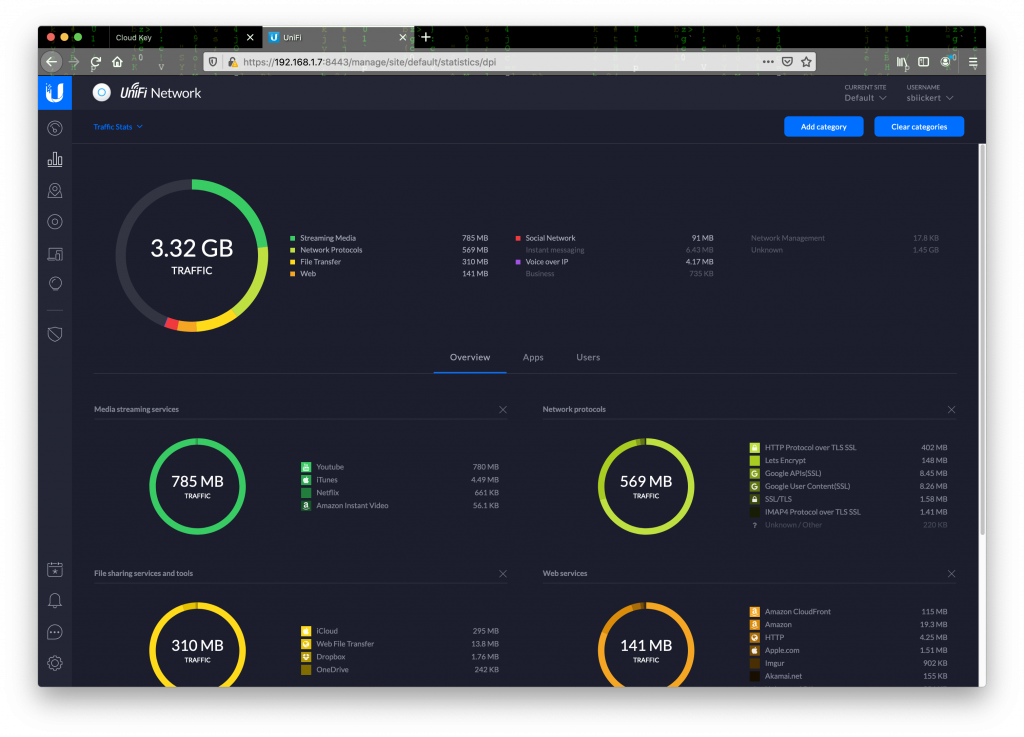
I need to go talk to Ian about his YouTube watching now.



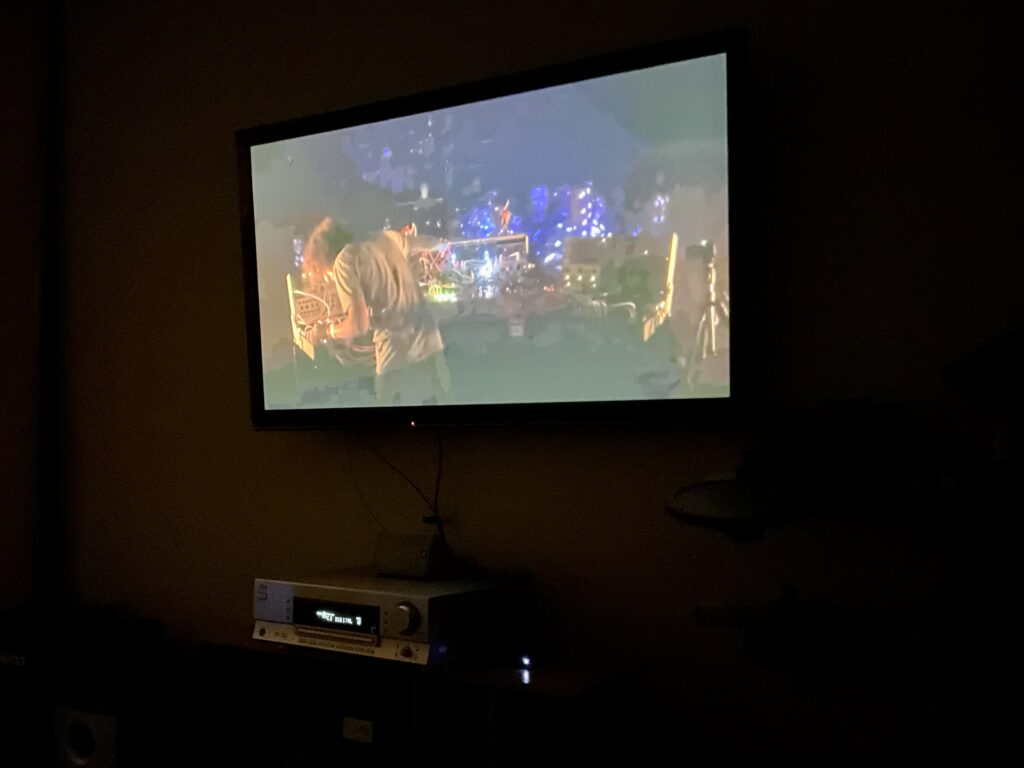
Yay! I’m glad you knew what to do. 🧡 I would’ve thrown an axe at it and stormed out. I hope it works better with VOIP and the introduction of the replacement modem doesn’t bugger it up again.
Better you than me doing it.