In September, Apple announced the 8th generation iPad and iPad Air 4 models at the first of their Fall 2020 events.
I have had my iPad Pro 9.7″ for almost four years. In 2018 I lusted after the new iPad Pro models, but I couldn’t justify it. In 2019, I almost pulled the trigger on replacing it with the previous iPad Air 3, but I had just found the right keyboard for my old Pro: the Logitech Create. Even though the battery was starting to weaken and the old iPad Pro was feeling slow I was so happy with the new keyboard that I put it off again. COVID and work from home probably also extended its life (more on that below).
But when I saw the iPad Air 4, I knew that was the next iPad. Unfortunately, Apple saw fit to delay the release until mid-October and by that time I’d had lots of time to think about it and stew over whether or not they would release a new iPad Pro before the end of 2020. I waited for the reviews and they were awesome. Everything was aligning, but it never felt urgent. Not the same way that Tammy’s MacBook Air replacement is or even the Mac mini replacement is. Part of the reason it felt less urgent was that the battery weakness that would have been critical under normal conditions (like going to client offices and doing workshops without a plugin) weren’t so bad at home where I could plug in. And since I’m at home about 99% of the time right now…
With Tammy’s MacBook arriving tomorrow, I felt that the time for dithering was over and I pulled the trigger. This iPad will have about 48 hours of being the fastest computer in the house before the MacBook Air takes the title. It’s a Sky Blue iPad Air 4 with 256 GB of storage. I bought the Pencil 2 and the Magic Keyboard as well.
The Apple Store shopping experience was COVID-normal. I could have ordered it ahead of time for pickup and shortened the experience, but I wanted to do one last look to compare the Air 4 with the iPad Pro 11 inch. So I got in the line for screening, got my COVID quiz and temperature check and then I got in the shopping line. When a salesperson was available (Tim, no relation to Tim) we walked over to the table where they had all of the iPad models on display. I was allowed to poke and prod them, but when I was done I was asked to flip them over so Tim would know which ones he had to sanitize when I left. I did my testing and made my mind up and at the same time Tim started the Trade In process for my old iPad Pro. I ended up getting the full trade-in value: $220 which I immediately applied to the cost of my purchases. I also applied for the Esri Canada iPad Program when I got home, so that will be an extra $200 back in my pocket. Thanks, Esri! It still ended up being pricey:
- iPad: $979
- Pencil: $169
- Magic Keyboard: $399
- AppleCare: $79
It’s easiest to think of it as a touchscreen convertible laptop, but it’s still expensive. But then, I will probably use this every day for the next four years like my iPad Pro. Here’s to the next four years! 🍻
And one last thing: the iPad Air 4 vs. the 2020 iPad Pro 11 inch. This was the thing that I dithered about the most. Why? Do a search for “iPad Air 4 vs. iPad Pro” and you’ll get hundreds of YouTube videos.
With the update of the Air to include a lot of the features of the Pro, and the fact that the price difference was less than $100 between them, the comparison was inevitable. There were tradeoffs that boiled down to:
- The iPad Pro had the really nice things: 120 Hz display refresh, 4 speakers, LiDAR and FaceID
- The iPad Air had the 2-year newer processor: A14 vs. the A12Z.
I will not deny that I wanted the nice things, and in the side-by-side comparison at the Apple Store of the ProMotion display vs. the Air’s 60 Hz display was compelling. But four years from now, the A14 will be a four year old chip design and the A12X will be six years old. It was faster and more future-proof. Time will tell if I am happy with that decision. Right now, I’m finding the TouchID (built into the power button) somewhat annoying, even compared to the old TouchID button on my Pro. We’ll see.


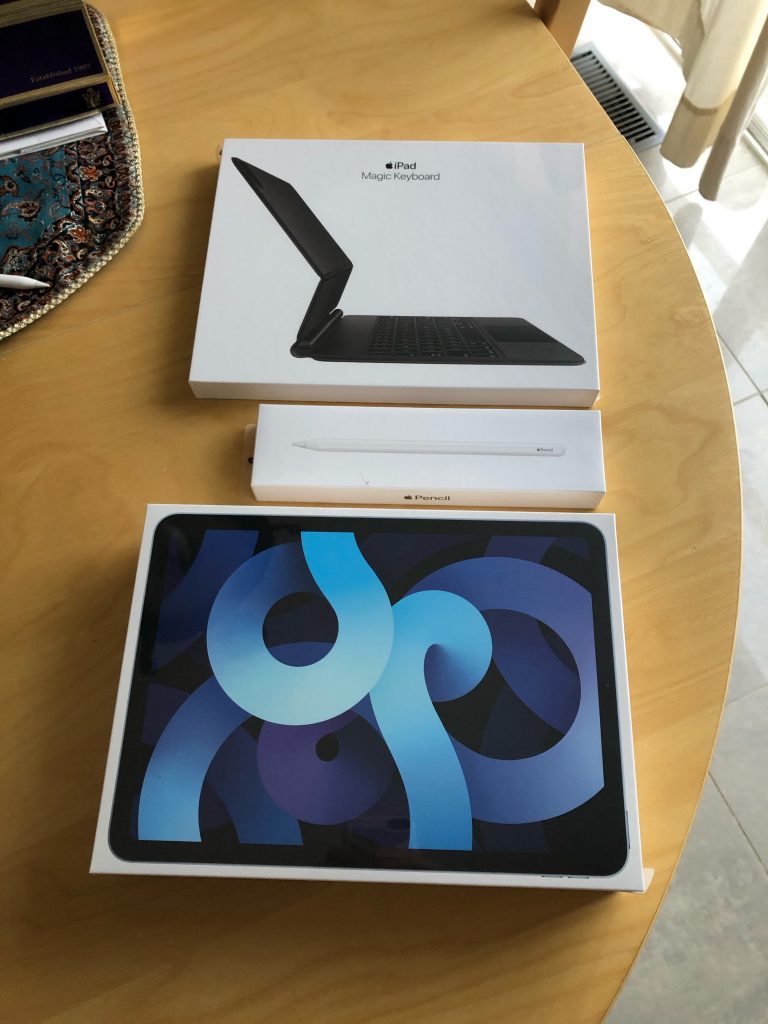
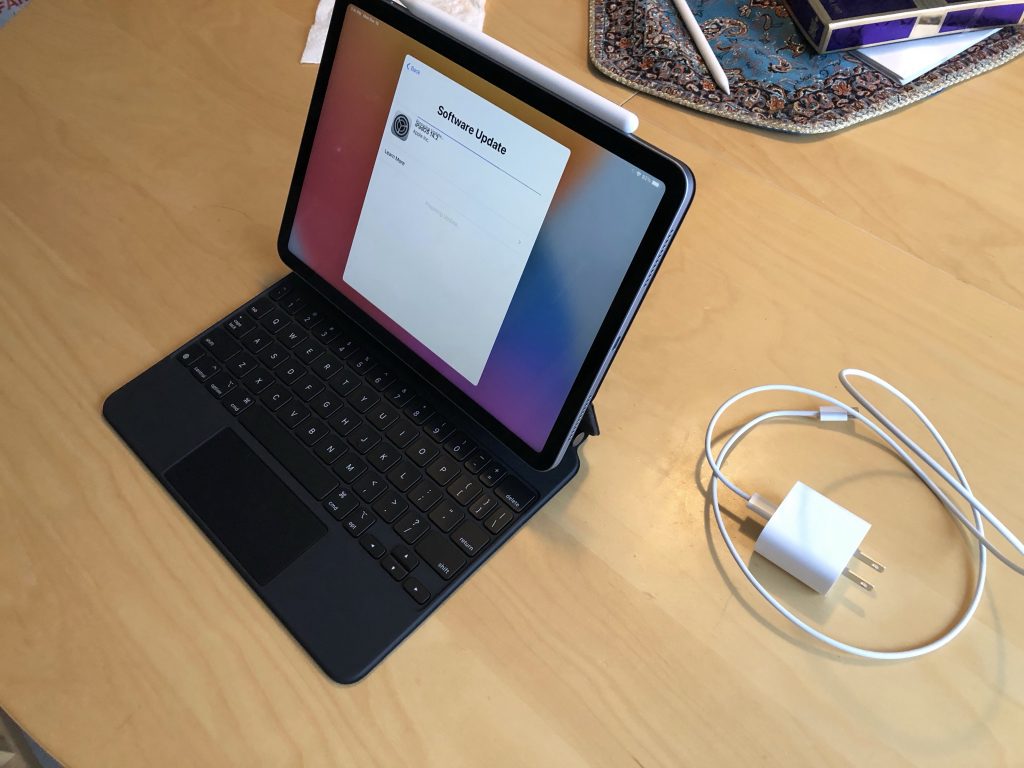

Looks impressive, hope you enjoy.