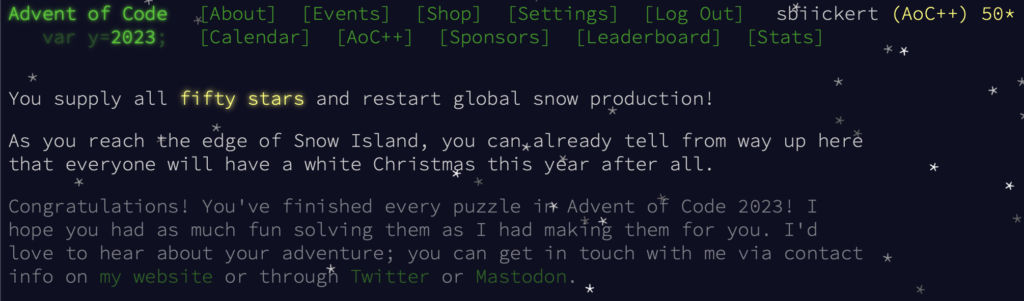Yet another step towards making the work from home permanent, or just improving things in a multiple-computer family?
Synology is a brand that makes Network Attached Storage (NAS) devices. What that means is instead of designating a computer as a “server” with lots of disks, you get a headless box and attach it to the network. It’s made to have maximum storage capacity and reliability, among other features. I have had this “on my list” for a while, but they are expensive to get started. Once you have one, expanding storage is relatively cheap.
The one that Tammy picked up for me today from Memory Express is the Synology DS920+, with two 6 terabyte drives, and four bays in total. I’m still in the process of configuring it, but so far, so good. I followed along with this video, as you can see in the picture.

This should allow me to:
- Eliminate the myriad of USB external drives being used for Time Machine backups. There are at least six in this house right now.
- Centralize the iTunes media on redundant storage so one disk crash won’t lose our entire collection.
- Potentially shift the family photos as well, but that’s not certain.
- Other things like the pi-hole Internet filter.
Time will tell if it’s worth it. Should be a tank, it’s built to be one.
Updated
24 hours in and so far, so good. Accomplished:
- Installed hard disks and did basic configuration including snapshots
- Set up shared folders for family, user home folders and Time Machine
- User accounts for everybody
- Tammy, Ian and myself set up with Time Machine (Miranda will be done when she’s not at work)
- Copied iTunes library and re-pointed Tammy’s TV app at it.
- Added the old Seagate 6 TB drive (“Jove”) that was hosting our media into the NAS.
- Configured Docker to run Pi-hole
I’m really happy right now. In about 24 hours the new (old) drive will be fully integrated. The only thing that I didn’t think worked out was the iTunes Server package. It didn’t do a very good job at all, so I reverted the system back to being dependent on the Mac mini in the dining room. The files are on the NAS now, though.
Still lots to dig into and discover. I haven’t even touched the photos yet.
Updated Again – Sunday the 16th
The process of adding the third hard drive to the Synology and then scrubbing the data just finished up about an hour ago. I was surprised at how long it took to do that process, but now it’s done. I supposed it makes sense, given that the NAS had to move 3.2 TB of data around when shifting from essentially RAID 1 to RAID 5 (even though it’s SHR-1, the idea’s the same). Now there’s 10.5 TB of storage, with 3.2 used. That should be enough for a while. 😜
Next up: figuring out if copying the photos library to Synology Photos makes sense.