When you’ve recently bought the two fastest computers you’ve ever had, why on earth would you do this?
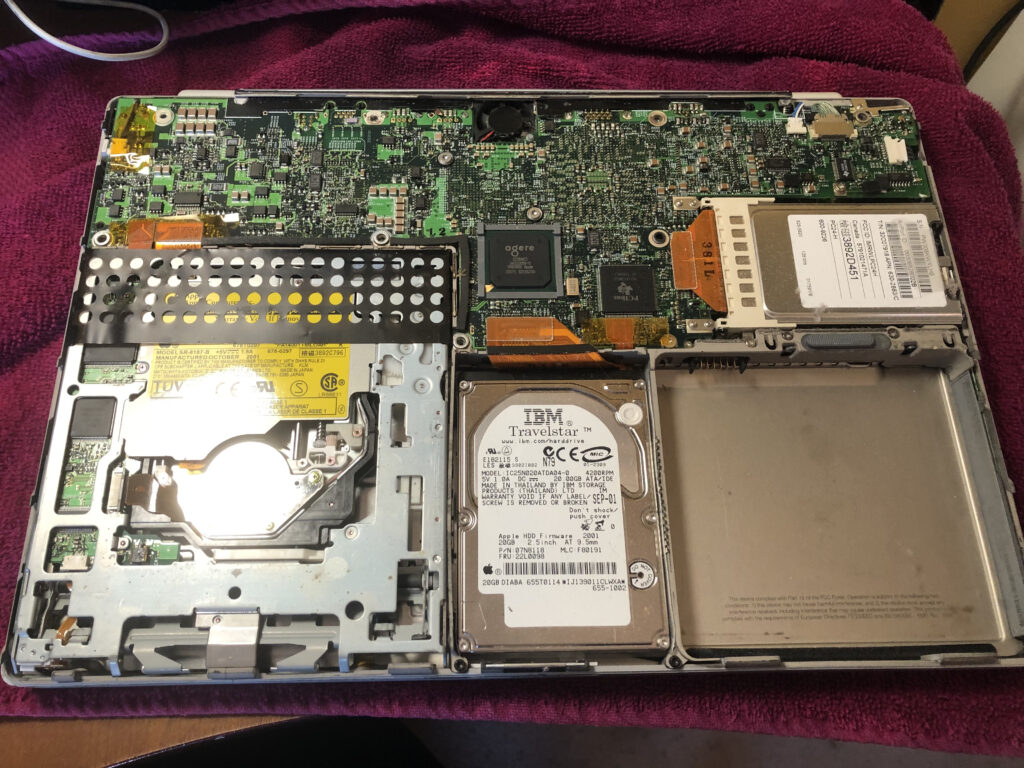
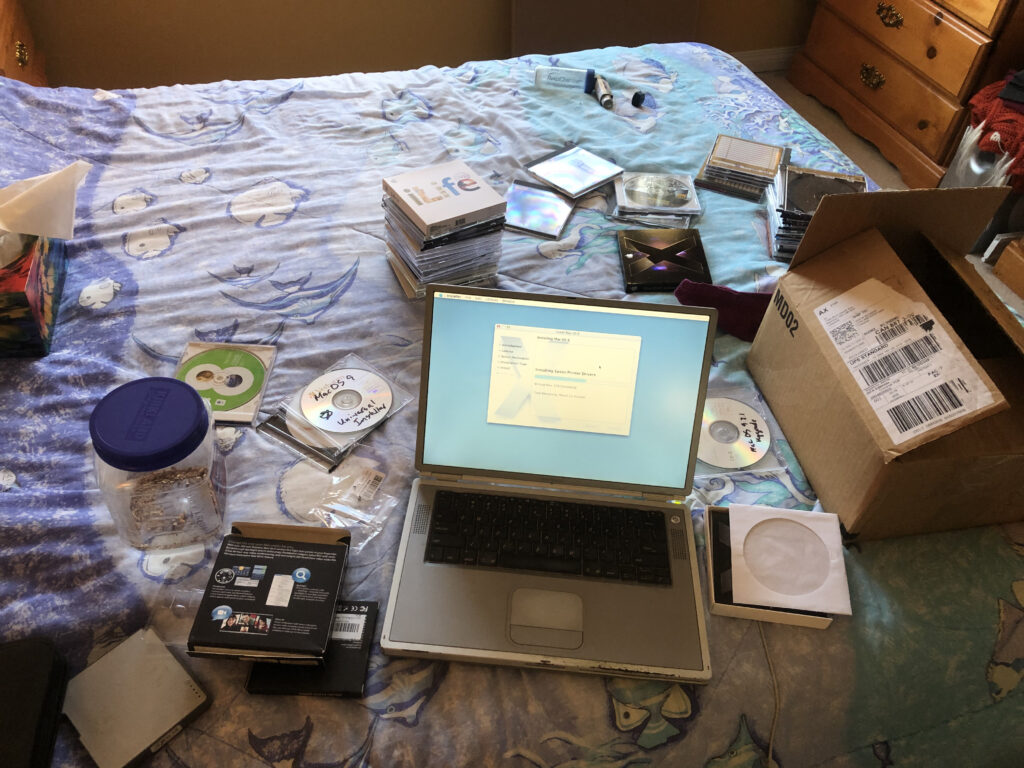
Well, I blame this video and the fact that the SSD and the mSATA to IDE enclosure only cost me $50. It’s an old computer and slow, but by the standards 20 years ago it’s a rocket ship, especially now that it’s got a super fast and huge drive. I turned the screws this afternoon and installed the SSD. I bought this PowerBook back in 2001 for a whopping $2700. Compared to the $7000 I’d paid only 5 years previously for my Power Mac 7500, it didn’t seem expensive at the time. It was in everyday use for a decade and even remained Tammy’s NaNoWriMo machine until she got her MacBook Air in 2014. It really was a decent computer and long-lived by any standard. I had updated the OS as far as it would go, but with only a 20 GB hard disk, there wasn’t much room to breathe.
I’ve successfully installed Mac OS 9 on one partition. Installing Mac OS X 10.4 on another is proving to be more difficult, for some reason. I’m not sure what the end use of this computer will be, but it will be fully functional when I’m done. Maybe play with the old Codewarrior development environment or fire up some of the old games.
I need to find a replacement battery and a replacement PRAM battery for this to be a true success, but those are not easy to find.
Updated Jan. 28
The fun continues. The tricky part was rigging the Wi-Fi so that the PowerBook could connect. It’s almost the very first model of PowerBook that had “Airport”. It’s 802.11b, and only supports older encryption at a rate of only 11 Mbps. The ultra-modern Unifi network has a setting to support such devices, and I did my best to set it up. But everything I tried, something didn’t work. When I tried to enable WEP encryption, it wouldn’t connect. When I made it open, the guest login page wouldn’t render on Mac OS 9 browsers. And when I just opened it up, there was a minimum data rate setting that kept re-enabling itself every time the PowerBook disconnected from the network, meaning it couldn’t reconnect until I dove into the Wi-Fi admin again. 🤬 I eventually solved the problem by re-activating an old AirPort Express Wi-Fi hotspot. That worked just fine. Encryption, password? Check. Sometimes you need an old solution for an old problem.
Now that everything is working, I’m playing. As promised, I played an old game or two, including a complete game of Spaceward Ho! But more importantly, I’ve been going through tutorials learning how to code on the old Mac OS. Back in the day I bought Codewarrior Pro 5 with my UNBC academic discount and now I’m digging into it. Right now I’m just learning the ropes of C++, the Metrowerks Standard Library and the Mac Toolbox, but I’d like to try my hand at making something. Exactly what will remain to be seen. Why? I don’t know. It’s an escape. Either that or it’s a sign of insanity brought on by the pandemic. It might only be a 550 MHz PowerPC G4, but with 512 MB of RAM and a new 120 GB SSD it’s way faster than any classic Mac I’ve ever used. Positively snappy.
I’ve been having enough fun that I decided it was worth investing more into it. This afternoon I ordered a new battery for it. $270 off of eBay. Turned out that’s my Christmas gift from Dad! I originally was hoping to snag this pair of broken PowerBooks on eBay because one had a battery, but I was only willing to go up to about $90 for a worn-out battery, even if I could scrounge parts. I am looking forward to getting a battery, because right now any time I unplug the PowerBook, it loses its time setting and thinks it’s January 1, 1901.
Updated Feb. 12
The battery I bought ended up non-functional. 😢 I am working through it with the vendor, and another should be on its way. 🤞
But the fun marches on! I’ve been working my way through the PowerPlant Book (for how to write classic Mac apps) and also learning about the C++ Standard Library. I’ve been talking to Tammy about it 🦆🦆🦆 despite her not caring. The challenge is that using late-1990’s coding tools means that even a language as venerable as C++ has changed a lot since then. I have learned that the Metrowerks Standard Library that comes with CodeWarrior is a C++98 compliant version of the STL. That means I can do some Google searching for pre-C++11 examples on how to do things. There still are some gotchas, but it’s better than nothing.
One of the things that triggered me to upgrade the PowerBook and do this in the first place was the thought that I could somehow try my hand at the Advent of Code, using C++ in CodeWarrior. And last night I took the first step and actually finished Day 1 of 2020! 🥳
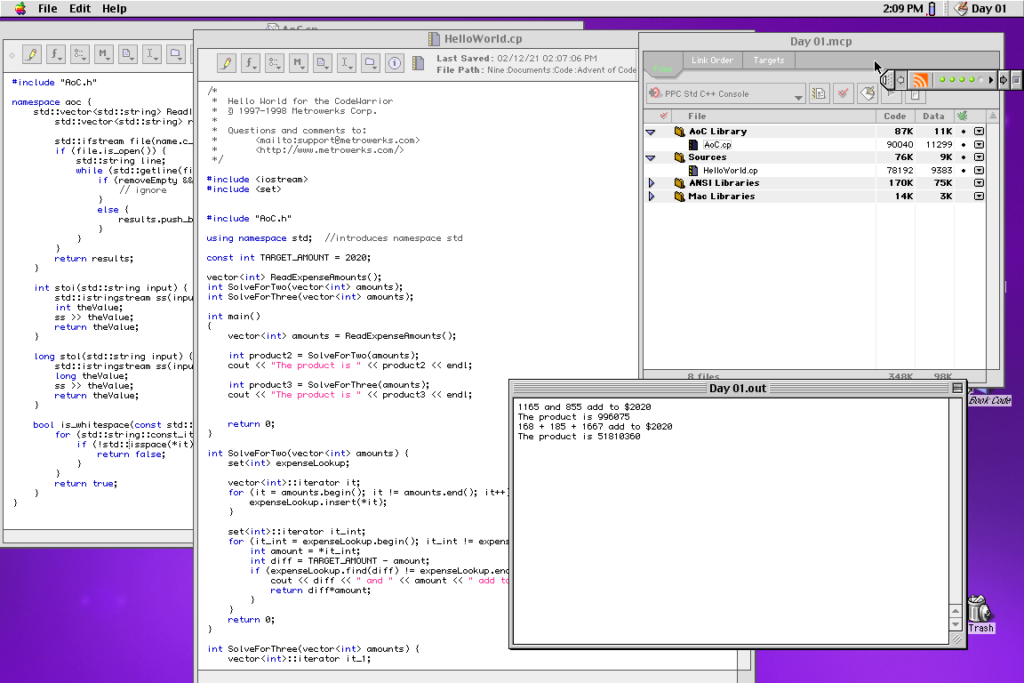
Part of me was surprised that I accomplished it. Before I realized that the MSL was actually C++98 compliant, I was ready to despair. But thanks to Kate Gregory and her course Beautiful C++: Updating Legacy Code on PluralSight, I began to put MSL into context and how to try to program in modern C++ despite the age of my tools.

